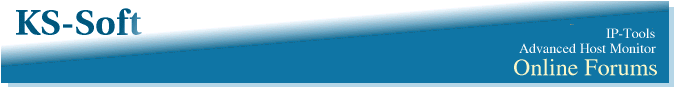| View previous topic :: View next topic |
| Author |
Message |
dimmyr

Joined: 28 Dec 2002
Posts: 35
Location: Detroit, MI
|
 Posted: Thu Jan 30, 2003 1:25 pm Post subject: Posted: Thu Jan 30, 2003 1:25 pm Post subject: |
 |
|
Here is the situation: Hostmon 3.64 running as Service. Running tests for Disk Space and Services using a domain account. When the computer with HostMon on it is rebooted, some (not all) of the tests get "access denied" reply during the general refresh, and if a folder containing them is refreshed, but if the tests are refreshed individually, they authenticate fine and return "Ok" status.
There doesn't seem to be a pattern to this as the tests that don't authenticate during the general refresh contain the same authentication info as some of those that worked... I have seen this problem in previous versions of Host Monitor.
Any ideas, Alex?
Спасибо,
Dima |
|
| Back to top |
|
 |
KS-Soft
Joined: 03 Apr 2002
Posts: 12801
Location: USA
|
 Posted: Thu Jan 30, 2003 8:34 pm Post subject: Posted: Thu Jan 30, 2003 8:34 pm Post subject: |
 |
|
>When the computer with HostMon on it is rebooted, some (not all) of the tests get "access denied" reply
I think this problem appears because not all services are started at the moment when HostMonitor already loaded.
Use "Startup delay" option on Service page in the Options dialog to set amount of time HostMonitor will wait before executing the first monitoring cycle.
But I must say I don't understand where do you see "access denied" reply. "Drive Free Space" and "Service" tests cannot display this message. If test failed, Reply field must be empty. Could you send screen shot?
Regards
Alex |
|
| Back to top |
|
 |
dimmyr

Joined: 28 Dec 2002
Posts: 35
Location: Detroit, MI
|
 Posted: Fri Jan 31, 2003 9:01 am Post subject: Posted: Fri Jan 31, 2003 9:01 am Post subject: |
 |
|
The tests that fail at first are UNC Test (sorry, I said Drive Space test before) and Service test. UNC Test returns "Unknown - Access Denied", and the Service Test returns "Unknown".
I have tried a 10 minute delay (I have 5 min cycles) after the reboot, and left the box alone without logging in, and my pager went crazy again... Then I logged in and did a general refresh, which made them green. So either the delay is not long enough (what are the dependencies anyways?), or there is something else happening that I cannot fathom. I am sending you a screenshot of the "Access Denied" screen.
Also, can a feature be added that will toggle a testing mode? What I mean is, like in my case - I have hundreds of tests running, and if many are failing because of one reason or another and I want to turn off notifications (3 admins are paged/emailed for most of the tests) I have to do it per individual test...
Please, help - we just purchased your software at my fervent insistance, and now it's my ass on the line  ... ...
Dimmy
|
|
| Back to top |
|
 |
KS-Soft
Joined: 03 Apr 2002
Posts: 12801
Location: USA
|
 Posted: Fri Jan 31, 2003 2:39 pm Post subject: Posted: Fri Jan 31, 2003 2:39 pm Post subject: |
 |
|
Yes, UNC test can display error message. I see you check many resources on the same server. Several clients had similar problem (one with Netware servers, another with 2000/XP servers). May be this error causing by server or may be by network client, we don't know exactly what part of software cannot accept many request simultaneously (because it not our software).
But we implemented several options those help to avoid this problem:
UNC test mode
This parameter defines behavior of UNC tests. Select 1 of 3 options:
Normal - HostMonitor can start many tests simultaneously.
OnePerServer - HostMonitor will start only 1 test per server at one time, but can start several tests for different servers at the same time.
OneByOne - only 1 attempt at one time (one attempt means - if "UNC test retries" value greater than 1, HostMonitor tries to get information from 1st server; if this try failed, HostMonitor will pause test for this server and will try to check another servers, after 900ms HostMonitor returns to 1st server and performs 2nd attempt).
UNC test retries
Define how many times HostMonitor will try to get information from server (in one test)
Options located on Miscellaneous page in the Options dialog. Hope it will help in your case as well.
>Also, can a feature be added that will toggle a testing mode? What I mean is, like in my case - I have hundreds of tests running, and if many are failing because of one reason or another and I want to turn off notifications (3 admins are paged/emailed for most of the tests) I have to do it per individual test...
What about "Disable alert reactions" option on Behavior page?
Regards
Alex |
|
| Back to top |
|
 |
Guest
|
 Posted: Mon Feb 03, 2003 12:09 pm Post subject: Posted: Mon Feb 03, 2003 12:09 pm Post subject: |
 |
|
I'm having a similar issue with regards to the HostMon Service not performing checks correctly.
for example: customers were not able to reach a webserver, but hostmon (service) thought it was ok (content check - hostmon pulls up an .asp page). When I logged into the HostMon machine and opened the console, the test instantly went to "bad" and the proper actions were performed.
any ideas? |
|
| Back to top |
|
 |
dimmyr

Joined: 28 Dec 2002
Posts: 35
Location: Detroit, MI
|
 Posted: Mon Feb 03, 2003 12:20 pm Post subject: Posted: Mon Feb 03, 2003 12:20 pm Post subject: |
 |
|
Thank you - your suggestions worked. I changed the tests to OnePerServer option, and it seems to like it. When I reboot, without logging in, it does not go nuts anymore.
Additionally, your suggestion as to how to turn off notifications temporarily has worked too. I must have missed that option in the settings. I would recommend though to make it a button similar to Start/Stop for tests. Start Alerts/Stop Alerts. That way, one cannot forget to turn the alerts back on after testingand then wonder why everything is running so smoothly, and then get yelled at by his boss Curtis that one of the systems has been down since this morning and I didn't know it...  |
|
| Back to top |
|
 |
dimmyr

Joined: 28 Dec 2002
Posts: 35
Location: Detroit, MI
|
 Posted: Mon Feb 03, 2003 12:21 pm Post subject: Posted: Mon Feb 03, 2003 12:21 pm Post subject: |
 |
|
Anonymous, are you sure you have Hostmon running as Service? If so, what user is it logging in as?
|
|
| Back to top |
|
 |
KS-Soft
Joined: 03 Apr 2002
Posts: 12801
Location: USA
|
 Posted: Mon Feb 03, 2003 1:29 pm Post subject: Posted: Mon Feb 03, 2003 1:29 pm Post subject: |
 |
|
[i]>When I logged into the HostMon machine and opened the console, the test instantly went to "bad" and the proper actions were performed.
What do you mean "opened the console"? Are you starting HostMonitor as application? Or click on icon and check HostMonitor's service?
You said "test instantly went to bad", so I assume you started second instance of HostMonitor. Probably service did not report about bad status because it does know about problem yet (e.g. webserver crashes 1 min ago, but time interval for the test was set to 10 min). Also what is "proper actions"? May be service does not have enough permissions to start these actions.
Regards
Alex |
|
| Back to top |
|
 |
Guest
|
 Posted: Mon Feb 03, 2003 1:42 pm Post subject: Posted: Mon Feb 03, 2003 1:42 pm Post subject: |
 |
|
>>What do you mean "opened the console"? Are you starting HostMonitor as application? Or click on icon and check HostMonitor's service?
sorry, the HM Service was running and I logged into the machine and ran the HM Application.
I don't think it's a Test Interval issue, since the website was down for several hours prior (a customer told us it was down not HM).
>>Also what is "proper actions"? May be service does not have enough permissions to start these actions.
Not a permissions issue either because of 2 reasons:
1. although there is an action to run "External Program" (iisreset on remote machine), there is another action for send e-mail which did not fire.
2. after launching the App, HM tested the machine as 'bad' and ran all the actions which 'fixed' the remote machine.
|
|
| Back to top |
|
 |
KS-Soft
Joined: 03 Apr 2002
Posts: 12801
Location: USA
|
 Posted: Mon Feb 03, 2003 2:09 pm Post subject: Posted: Mon Feb 03, 2003 2:09 pm Post subject: |
 |
|
Why you did not check HostMonitor's service? You don't see icon? What account do you use to start service? "Local system" account? Is "allow service to interact with desktop" option enabled? Have you specified another account (that has enough permissions) on Service page in the Options dialog?
What version of HostMonitor do you use? Is it registered? Unregistered version can stop monitoring and record message to Event Log.
>Not a permissions issue either because of 2 >reasons:
>1. although there is an action to >run "External Program" (iisreset on remote >machine), there is another action for send >e-mail which did not fire.
If you did not specified account (with administrator's rights) on Service page in the Options dialog, HostMonitor will not be able to restart service on remote machine. External program started by HostMonitor will not be able to restart service either (because permissions inherited from parent process).
If you did not specified account, you can have problems with e-mail action on XP.
>2. after launching the App, HM tested the machine as 'bad' and ran all the actions which 'fixed' the remote machine.
When you started HM as regular application it used permissions of current logged user (your account). So, please check settings of the service.
Regards
Alex |
|
| Back to top |
|
 |
Guest
|
 Posted: Mon Feb 03, 2003 2:34 pm Post subject: Posted: Mon Feb 03, 2003 2:34 pm Post subject: |
 |
|
running v3.6 registered on Win2k
originally, the Service had the account info AND Options had the account info.
but now Service is set to Local Account w/ interact and account info in Options.
i'll try that, but I know the admin account is good since HM fixes other machines.
|
|
| Back to top |
|
 |
KS-Soft
Joined: 03 Apr 2002
Posts: 12801
Location: USA
|
 Posted: Mon Feb 03, 2003 2:49 pm Post subject: Posted: Mon Feb 03, 2003 2:49 pm Post subject: |
 |
|
1) Check "Start/Stop" option on Startup page in the Options dialog.
2) If you use "Startup delay" option (Service page in the Options dialog), HostMonitor will not start monitoring until time (specified) elapse.
Regards
Alex |
|
| Back to top |
|
 |
dimmyr

Joined: 28 Dec 2002
Posts: 35
Location: Detroit, MI
|
 Posted: Mon Feb 03, 2003 3:21 pm Post subject: Posted: Mon Feb 03, 2003 3:21 pm Post subject: |
 |
|
Seems like I am still having problems even after making the startup delay 10 minutes and changing to OnePerServer or OneByOne UNC tests, and changing attempts to 5.
I am sending you the image of HostMon trying several UNC tests at a time even though the setting is OnePerServer. When I try to do Refresh on each individual one, they start coming back ok... |
|
| Back to top |
|
 |
KS-Soft
Joined: 03 Apr 2002
Posts: 12801
Location: USA
|
 Posted: Tue Feb 04, 2003 12:08 am Post subject: Posted: Tue Feb 04, 2003 12:08 am Post subject: |
 |
|
>I am sending you the image of HostMon trying several UNC tests at a time even though the setting is OnePerServer
Not exactly. HostMonitor can set "Checking.." status for several tests but each test will not call Windows API functions until previous test gets response from Windows.
The only we can do is to increase delay between retries (HostMonitor uses 900 ms interval). There is update at http://www.ks-soft.net/download/hm365.zip. Change exe module and add line like "UNCDelay=1500" into [Misc] section of the hostmon.ini file. 1500=1.5 sec, you can try to use another settings.
Regards
Alex |
|
| Back to top |
|
 |
|