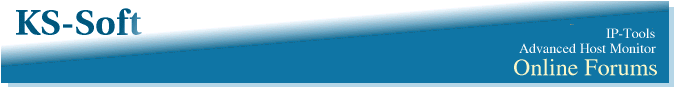| View previous topic :: View next topic |
| Author |
Message |
vidyagana
Joined: 25 Mar 2005
Posts: 106
|
 Posted: Wed Jun 08, 2005 9:37 am Post subject: RMA question Posted: Wed Jun 08, 2005 9:37 am Post subject: RMA question |
 |
|
Hi Alex,
I have a server A which has host monitor installed and server B where RMA for Windows is installed. I configured server B as an agent and I added this agent in server A. The status comes back as operable and everything looks good. My question is how do I setup tests now? There is no help on that.
Thanks. |
|
| Back to top |
|
 |
KS-Soft
Joined: 03 Apr 2002
Posts: 12806
Location: USA
|
 Posted: Wed Jun 08, 2005 10:03 am Post subject: Posted: Wed Jun 08, 2005 10:03 am Post subject: |
 |
|
Its simple - open Test Properties dialog, select "Test by" property and choose agent that should perform the test
Regards
Alex |
|
| Back to top |
|
 |
vidyagana
Joined: 25 Mar 2005
Posts: 106
|
 Posted: Wed Jun 08, 2005 10:12 am Post subject: Posted: Wed Jun 08, 2005 10:12 am Post subject: |
 |
|
Before installing the RMA for windows on the remote system I had setup a UNC test and the "Test by" was set to Hostmonitor. The UNC was set as \\targetmachine\drive. Now after installing RMA all I have to change is "Test by" to "Agent:Target". The UNC test and path will remain the same?
Please help.
Thanks. |
|
| Back to top |
|
 |
KS-Soft
Joined: 03 Apr 2002
Posts: 12806
Location: USA
|
 Posted: Wed Jun 08, 2005 10:58 am Post subject: Posted: Wed Jun 08, 2005 10:58 am Post subject: |
 |
|
You don't need my help 
You have answered your question by yourself. "The UNC test and path will remain the same"
Regards
Alex |
|
| Back to top |
|
 |
vidyagana
Joined: 25 Mar 2005
Posts: 106
|
 Posted: Wed Jun 08, 2005 11:09 am Post subject: Posted: Wed Jun 08, 2005 11:09 am Post subject: |
 |
|
| Thanks a lot for your help Alex. |
|
| Back to top |
|
 |
vidyagana
Joined: 25 Mar 2005
Posts: 106
|
 Posted: Thu Jun 23, 2005 9:18 am Post subject: Posted: Thu Jun 23, 2005 9:18 am Post subject: |
 |
|
This works fine for almost all of the tests except Active Script. I have installed Hostmonitor on one machine and I trying to monitor a script in another machine. (The script file is in the remote machine). When I setup the test, in the "Test By" I selected the remote agent and to select the path of the script file to be run, I have the path as 'c:\scriptfile.bat' and when I try to run this test I am getting an error "c:\scriptfile.bat cannot be found". Should I map the cdrive of the remote machine on the local machine and give the mapped drive in the test? Please let me know.
Thanks. |
|
| Back to top |
|
 |
KS-Soft
Joined: 03 Apr 2002
Posts: 12806
Location: USA
|
 Posted: Thu Jun 23, 2005 2:24 pm Post subject: Posted: Thu Jun 23, 2005 2:24 pm Post subject: |
 |
|
Agent does not read script from the file, it receives all parameters from HostMonitor.
It means script file should be located on HostMonitor's system or HostMonitor's system should have access to the file.
Regards
Alex |
|
| Back to top |
|
 |
vidyagana
Joined: 25 Mar 2005
Posts: 106
|
 Posted: Thu Jun 23, 2005 2:44 pm Post subject: Posted: Thu Jun 23, 2005 2:44 pm Post subject: |
 |
|
When you say that the HostMonitor's system should have access to the file, what access is it and how should I grant that access. This is important because we are trying to schedule HostMonitor to execute many scripts like this and it is going to be difficult to do everything from the HostMonitor's system. We are using Oracle scripts mostly and we normally spool the results to a drive and it will be good if we can spool the results to a drive on the remote database machine rather than on the IIS. Any help in this matter would be appreciated. Is there any workaround to this problem?
Thanks. |
|
| Back to top |
|
 |
KS-Soft
Joined: 03 Apr 2002
Posts: 12806
Location: USA
|
 Posted: Thu Jun 23, 2005 3:21 pm Post subject: Posted: Thu Jun 23, 2005 3:21 pm Post subject: |
 |
|
| Quote: | | When you say that the HostMonitor's system should have access to the file, what access is it and how should I grant that access. |
Read access. HostMonitor should be able to read specified file.
How to grant access? H'm, its described in Windows help files. You should create shared resource, set access rights to this resource, install network protocols and clients (e.g. "TCP/IP" protocol and "File and Print Sharing for Microsoft Netorks"/"Client for Microsoft Networks")...
Then you may map a drive or better specify path to the file in UNC format, e.g. \\server1\sharedfolder2\scriptfilename
If HostMonitor is started as service, specify path in UNC format.
Regards
Alex |
|
| Back to top |
|
 |
vidyagana
Joined: 25 Mar 2005
Posts: 106
|
 Posted: Fri Jun 24, 2005 1:58 pm Post subject: Posted: Fri Jun 24, 2005 1:58 pm Post subject: |
 |
|
I want to avoid giving permissions and mapping the remote drives. Is there a secure way of achieving this?
Thanks. |
|
| Back to top |
|
 |
vidyagana
Joined: 25 Mar 2005
Posts: 106
|
 Posted: Fri Jun 24, 2005 2:06 pm Post subject: Posted: Fri Jun 24, 2005 2:06 pm Post subject: |
 |
|
I was just reading the documentation on several tests and this is what I found under "Active script test".
"Run script from external file
Set this option and specify script file name that HostMonitor will load and execute every time test is performed. This option allows you to change script any time without changing HostMonitor's settings. E.g. HostMonitor can be loaded on server machine and execute scripts located on workstations."
What does this mean and will this apply in our case?
Thanks. |
|
| Back to top |
|
 |
KS-Soft
Joined: 03 Apr 2002
Posts: 12806
Location: USA
|
 Posted: Fri Jun 24, 2005 4:38 pm Post subject: Posted: Fri Jun 24, 2005 4:38 pm Post subject: |
 |
|
| Quote: | | I want to avoid giving permissions and mapping the remote drives. Is there a secure way of achieving this? |
I think you should use Shell Script test method instead
Regards
Alex |
|
| Back to top |
|
 |
vidyagana
Joined: 25 Mar 2005
Posts: 106
|
 Posted: Mon Jun 27, 2005 12:14 pm Post subject: Posted: Mon Jun 27, 2005 12:14 pm Post subject: |
 |
|
Hi Alex,
I already posted a question in this forum for something similar to this. Please refer
http://www.ks-soft.net/cgi-bin/phpBB/viewtopic.php?t=2071
and your suggestion was to not use shell scripts if there are no return values. Also I tried setting up an External script test but it is asking me for alert condition: if return value is greater than some value, less than some value, equal to some value etc. I dont have any such return values. All my script does is to connect to an oracle database, does some counts and spools the results to a file and I need this file emailed to me.
Please help.
Thanks. |
|
| Back to top |
|
 |
KS-Soft
Joined: 03 Apr 2002
Posts: 12806
Location: USA
|
 Posted: Mon Jun 27, 2005 12:44 pm Post subject: Posted: Mon Jun 27, 2005 12:44 pm Post subject: |
 |
|
| Quote: | | and your suggestion was to not use shell scripts if there are no return values. |
So, we are talking about the same script?
As I understand its custom made script. Right? In this case you may modify script and return some result. E.g. scriptres:Ok:
Regards
Alex |
|
| Back to top |
|
 |
KS-Soft
Joined: 03 Apr 2002
Posts: 12806
Location: USA
|
 Posted: Mon Jun 27, 2005 12:46 pm Post subject: Posted: Mon Jun 27, 2005 12:46 pm Post subject: |
 |
|
Also, if you cannot modify your script, don't. Use it as is. HostMonitor will display "Unknown" status for this test items, but its not a problem as you don't care about result anyway. Right?
Regards
Alex |
|
| Back to top |
|
 |
|