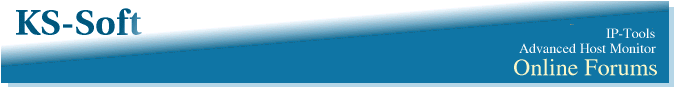| View previous topic :: View next topic |
| Author |
Message |
Guest
|
 Posted: Fri Oct 25, 2002 2:42 pm Post subject: Posted: Fri Oct 25, 2002 2:42 pm Post subject: |
 |
|
Can someone please explain to me how I should interpret the %Alive when dealing with the Performance Counter System Uptime? I had a server that was up for 50 days when I added the counter in. It reported 50 days and 100% alive. The server rebooted twice in the last day or so and now the %alive shows ~88% alive.
Thank you all! |
|
| Back to top |
|
 |
KS-Soft
Joined: 03 Apr 2002
Posts: 12801
Location: USA
|
 Posted: Fri Oct 25, 2002 3:56 pm Post subject: Posted: Fri Oct 25, 2002 3:56 pm Post subject: |
 |
|
It depends on how you setup your test. "% Alive" field displays "Good" to overall tests ratio, in percent. What test's value is "good" and what value is "bad" you have specified in Test Properties dialog using "alert when" option. So, only you can answer to your question.
Regards
Alex |
|
| Back to top |
|
 |
Bonj87
Joined: 29 Jan 2003
Posts: 13
|
 Posted: Tue Feb 11, 2003 11:53 am Post subject: Posted: Tue Feb 11, 2003 11:53 am Post subject: |
 |
|
| Im trying to figure out how to set this up. |
|
| Back to top |
|
 |
Bonj87
Joined: 29 Jan 2003
Posts: 13
|
 Posted: Tue Feb 11, 2003 1:47 pm Post subject: Posted: Tue Feb 11, 2003 1:47 pm Post subject: |
 |
|
Can i reformat this from the default PerfMon of Seconds to show actual days?
The default PerfMon shows system uptime in seconds.. |
|
| Back to top |
|
 |
KS-Soft
Joined: 03 Apr 2002
Posts: 12801
Location: USA
|
 Posted: Tue Feb 11, 2003 2:07 pm Post subject: Posted: Tue Feb 11, 2003 2:07 pm Post subject: |
 |
|
Use "Display mode" option. Quote from doc:
Display mode
This parameter defines information display method. You can select one of the following options: as is - do not perform any conversion
sec -> [days] hh:mm:ss - converts received value in seconds to a "[days] hh:mm:ss" format
msec-> [days] hh:mm:ss - converts received value in milliseconds to a "[days] hh:mm:ss" format
bytes -> Kb - converts received value in bytes to kilobytes
bytes -> Mb - converts received value in bytes to megabytes
bytes -> Gb - converts received value in bytes to gigabytes
Regards
Alex |
|
| Back to top |
|
 |
|