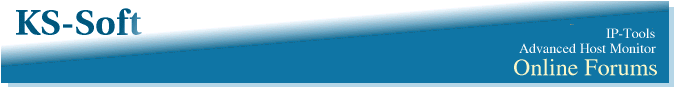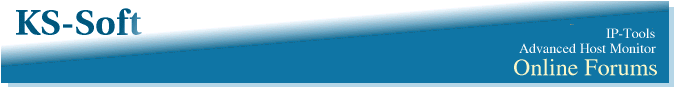
|
| View previous topic :: View next topic |
| Author |
Message |
AYabroudy
Joined: 17 Oct 2007
Posts: 7
Location: Newton, MA
|
 Posted: Tue Nov 27, 2007 7:42 am Post subject: UI change to HM, RCC and Web interface Posted: Tue Nov 27, 2007 7:42 am Post subject: UI change to HM, RCC and Web interface |
 |
|
I've been using HM for several years and in general I like the user interface of the HM components. There are a couple of aspects of the UI's that I find somewhat annoying.
One "feature" of HM's RCC and web interfaces that I find particularly annoying is that every time I change a test in RCC a popup window is opened confirming that the test was updated. Can an option be added to allow for some less obtrusive method of notifying that the operation was successful? Perhaps update the status bar to show the result of the last operation and only open a popup if the operation failed.
Another "feature" that I find annoying is that every time I even refresh a monitor in the web interface a popup window is opened. Same request here, can an option be added to not open a popup in these cases unless there is an error? In the web interface it would also be nice to be able to refresh all visible items like in the RCC views mode.
Maybe there's a way to change the popup behavior but I haven't been able to find it after searching through all the options a couple of times.
Our support staff uses Palm Treos to receive alerts and provide some limited ability to respond to problems remotely. It would be nice to be able to access HM's web interface from our Treos. Unfortunately, HM's web interface doesn't work at all on the Palm Treo. Each of the frames simply displays "Loading...". Can you make a Palm/mobile device friendlier web interface? If you do, the mobile interface should not autorefresh (or at least have a separate option for autorefreshing).
Finally, it's really nice to be able to disable alerts (or stop monitoring) while performing system maintenance. The only problem with this feature is that it's incredibly dangerous. We accidentally left alerts disabled for an extended time once. Since then we've setup another monitoring system to alert us if HM's alerts are disabled for a long time. What would make the disable alerts feature really nice is if all HM's UI's prominently showed that alerts are disabled (or all monitors are stopped). Some ideas that I think might work well in the RCC and HM interfaces are:
flashing the window's title bar or tool bar changing the background color of the window displaying a semi-transparent image as the background of the window
Some of these ideas would work for the web interface.
Thanks for the good product and for the opportunity to make wish list requests.
Sincerely,
Alan Yabroudy |
|
| Back to top |
|
 |
KS-Soft Europe
Joined: 16 May 2006
Posts: 2832
|
 Posted: Tue Nov 27, 2007 9:09 am Post subject: Re: UI change to HM, RCC and Web interface Posted: Tue Nov 27, 2007 9:09 am Post subject: Re: UI change to HM, RCC and Web interface |
 |
|
| AYabroudy wrote: | | One "feature" of HM's RCC and web interfaces that I find particularly annoying is that every time I change a test in RCC a popup window is opened confirming that the test was updated. Can an option be added to allow for some less obtrusive method of notifying that the operation was successful? |
To get rid of that annoying popup you just should disable "Display confirmation messages when new settings applied" in "Remote Control Console" window. Quote from the manual: http://www.ks-soft.net/hostmon.eng/rcc/index.htm#start
--------------------------------------------------------------
Display confirmation messages when new settings applied:
With this option enabled RCC will display confirmation messages received from HostMonitor. HostMonitor sends such messages when it accepts new test settings, new options, profiles modifications, etc. If this option is disabled, RCC will display only error messages.
--------------------------------------------------------------
| AYabroudy wrote: | | Another "feature" that I find annoying is that every time I even refresh a monitor in the web interface a popup window is opened. |
Hm. Sorry, I could not uderstand what popup do you mean. Could you provide more information about this popup or send the screen-shot to support@ks-soft.net?
| AYabroudy wrote: | | In the web interface it would also be nice to be able to refresh all visible items like in the RCC views mode. |
Actually, you may setup webservice to refreshe the page automatically every NN sec. You just should enable "Regular interface: force browser to refresh content every NN sec" option, located in "Options" -> "Advanced". http://www.ks-soft.net/hostmon.eng/webservice/index.htm#advoptions
| AYabroudy wrote: | | Our support staff uses Palm Treos to receive alerts and provide some limited ability to respond to problems remotely. It would be nice to be able to access HM's web interface from our Treos. Unfortunately, HM's web interface doesn't work at all on the Palm Treo. |
Quote from the manual:
http://www.ks-soft.net/hostmon.eng/webservice/index.htm#advoptions
--------------------------------------------------------------
In addition to the standard web interface (available by http://web_server_address/index.htm link) Web Service provides a second one, which is more suitable for mobile devices with a small screen (PDA, smart phone). To access this service use the following links:
http://web_server_address/compact.htm
http://web_server_address/tiny.htm
http://web_server_address/links.htm
--------------------------------------------------------------
| AYabroudy wrote: | Finally, it's really nice to be able to disable alerts (or stop monitoring) while performing system maintenance. The only problem with this feature is that it's incredibly dangerous. We accidentally left alerts disabled for an extended time once. Since then we've setup another monitoring system to alert us if HM's alerts are disabled for a long time. What would make the disable alerts feature really nice is if all HM's UI's prominently showed that alerts are disabled (or all monitors are stopped). Some ideas that I think might work well in the RCC and HM interfaces are:
flashing the window's title bar or tool bar changing the background color of the window displaying a semi-transparent image as the background of the window
Some of these ideas would work for the web interface. |
When alerts are disable, you may see the big "Start Alerts" button on the toolbar. Also you may setup a special test (e.g. "Compare files"), to check the hostmon.ini files contains the string: AlertsDisabled=0
Ok. We will think about your suggestion regarding notifying operator about alerts status.
| AYabroudy wrote: | | Thanks for the good product and for the opportunity to make wish list requests. |
You are welcome! 
We appreciate your opinion.
Regards,
Max |
|
| Back to top |
|
 |
KS-Soft
Joined: 03 Apr 2002
Posts: 12808
Location: USA
|
 Posted: Tue Nov 27, 2007 9:18 am Post subject: Posted: Tue Nov 27, 2007 9:18 am Post subject: |
 |
|
Sounds like you are using some really old version of the software. I think most of your requests were implemented long time ago.
| Quote: | | One "feature" of HM's RCC and web interfaces that I find particularly annoying is that every time I change a test in RCC a popup window is opened confirming that the test was updated. Can an option be added to allow for some less obtrusive method of notifying that the operation was successful? |
This option located right on 1st window that is displayed by RCC. Simply disable "Display confirmation messages when new settings applied" option.
| Quote: | | Another "feature" that I find annoying is that every time I even refresh a monitor in the web interface a popup window is opened. |
Do you mean you click Refresh button provided by your web browser? Web Service should not display popup window in such case. Or probably you "refresh" some test items?
| Quote: | | Our support staff uses Palm Treos to receive alerts and provide some limited ability to respond to problems remotely. It would be nice to be able to access HM's web interface from our Treos. Unfortunately, HM's web interface doesn't work at all on the Palm Treo. Each of the frames simply displays "Loading...". Can you make a Palm/mobile device friendlier web interface? |
Have you read this part of the manual?
http://www.ks-soft.net/hostmon.eng/webservice/index.htm#compactview
| Quote: | | If you do, the mobile interface should not autorefresh (or at least have a separate option for autorefreshing) |
My answer would be the same - this option was implemented long time ago 
What version of HostMonitor do you use? 4.00?
| Quote: | | Finally, it's really nice to be able to disable alerts (or stop monitoring) while performing system maintenance. The only problem with this feature is that it's incredibly dangerous. We accidentally left alerts disabled for an extended time once. Since then we've setup another monitoring system to alert us if HM's alerts are disabled for a long time. |
There is better option. You may pause alerts for a period of time (menu Monitoring -> Pause). Also, HostMonitor allows you to execute alert profiles every time somebody stops/starts monitoring or alerting
Regards
Alex |
|
| Back to top |
|
 |
AYabroudy
Joined: 17 Oct 2007
Posts: 7
Location: Newton, MA
|
 Posted: Tue Nov 27, 2007 9:51 am Post subject: Posted: Tue Nov 27, 2007 9:51 am Post subject: |
 |
|
KS-Soft Europe, thank you for all your suggestions. Next time I will be sure to RTFM more closely.
The image below shows and example of the popup confirmation in the web interface. The window in the foreground is the confirmation that pops up everytime I refresh a monitor in the web interface.

KS-Soft, we're using the most current version of the software. KS-Soft Europe answered many of my questions also. Thanks for the suggestion to pause monitors instead of disabling them.
Sincerely,
Alan Yabroudy |
|
| Back to top |
|
 |
KS-Soft
Joined: 03 Apr 2002
Posts: 12808
Location: USA
|
 Posted: Tue Nov 27, 2007 11:22 am Post subject: Posted: Tue Nov 27, 2007 11:22 am Post subject: |
 |
|
| Quote: | | The image below shows and example of the popup confirmation in the web interface. |
Ok, we can add option to suppress this popup window
Regards
Alex |
|
| Back to top |
|
 |
|
|
You cannot post new topics in this forum
You cannot reply to topics in this forum
You cannot edit your posts in this forum
You cannot delete your posts in this forum
You cannot vote in polls in this forum
|
Powered by phpBB © 2001, 2005 phpBB Group

|