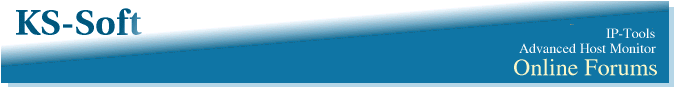| View previous topic :: View next topic |
| Author |
Message |
mlimtl
Joined: 05 Apr 2006
Posts: 41
|
 Posted: Wed Dec 12, 2007 1:17 pm Post subject: no GUI when in service Posted: Wed Dec 12, 2007 1:17 pm Post subject: no GUI when in service |
 |
|
Hi,
I want to run Hostmonitor as a service but I still need a GUI to do some configuration. When I start the application it start another full hostmonitor ...
Also, I try to use the web GUI but I can't add or modify tests, only look at what is already configure.
What can I do ?
Thanks |
|
| Back to top |
|
 |
KS-Soft Europe
Joined: 16 May 2006
Posts: 2832
|
 Posted: Wed Dec 12, 2007 1:22 pm Post subject: Posted: Wed Dec 12, 2007 1:22 pm Post subject: |
 |
|
I suppose, you have specified user account using standard windows "Services" applet? We do not recommend to do that. In this case HostMonitor wil not be able to interact with the desktop. You should specify user account using HostMonitor's menu "Options" -> "Service".
Quote from the manual:
http://www.ks-soft.net/hostmon.eng/mframe.htm#other.htm#Service
=====================================
Note #1: When HostMonitor starts as a service, it uses the system account (as all interactive services). But this account may not have all the necessary permissions, so some tests will not work correctly (UNC test, "disk free space" test for shared drives, "CPU Usage" test for remote machines, etc). If you need these tests, you will need to assign a special user account on the Service page in the Options dialog. In this case HostMonitor will impersonate the security context of the user. Do not change the account using the system utility "Services". If you do so, HostMonitor may be unable to interact with the desktop.
=====================================
So, please specify the account into "Options" -> "Service" tab, open the standard Windows "Services" applet and mark "Logon as: Local system account" option in "Log On" tab for the "KS Advanced Host Monitor" service. Do not forget to enable "Allow service to interact with desktop" option.
Regards,
Max |
|
| Back to top |
|
 |
KS-Soft
Joined: 03 Apr 2002
Posts: 12808
Location: USA
|
|
| Back to top |
|
 |
mlimtl
Joined: 05 Apr 2006
Posts: 41
|
 Posted: Thu Dec 13, 2007 11:22 am Post subject: Posted: Thu Dec 13, 2007 11:22 am Post subject: |
 |
|
I tried to run Hostmonitor as a service with local system as you said and everything worked fine for a day ... now, I see that the service is running but my GUI closed by itself during the night and I don't know how to get the GUI back ....
Also, for RCC, what I means is that everything work fine but I don't have the possibility to create or modify tests in that interface.... is it possible to create test with the Web Gui ? |
|
| Back to top |
|
 |
KS-Soft
Joined: 03 Apr 2002
Posts: 12808
Location: USA
|
 Posted: Thu Dec 13, 2007 11:35 am Post subject: Posted: Thu Dec 13, 2007 11:35 am Post subject: |
 |
|
| Quote: | | I tried to run Hostmonitor as a service with local system as you said and everything worked fine for a day ... now, I see that the service is running but my GUI closed by itself during the night and I don't know how to get the GUI back .... |
Could you please explain the problem? Does it means service is running but you do not see icon in system tray? Or you see icon in system tray but it does not react on mouse and does not show main GUI window? Are you working with HostMonitor locally or you are using Terminal Service or some other application for remote management?
| Quote: | | Also, for RCC, what I means is that everything work fine but I don't have the possibility to create or modify tests in that interface.... is it possible to create test with the Web Gui ? |
Please read my previous post and check the manual
http://www.ks-soft.net/hostmon.eng/rcc/index.htm
RCC and Web Service are 2 different applications. Web Service does not allow you to modify test settings or action profiles. While RCC allows you to configure everything (almost everything)
Regards
Alex |
|
| Back to top |
|
 |
mlimtl
Joined: 05 Apr 2006
Posts: 41
|
 Posted: Thu Dec 13, 2007 12:06 pm Post subject: Posted: Thu Dec 13, 2007 12:06 pm Post subject: |
 |
|
Yes, service running but no icon in system tray (and it's not config to hide inactive icon  ) )
For RCC and web service, my mistake again, we are runnig web service so it explain everythings .... |
|
| Back to top |
|
 |
KS-Soft
Joined: 03 Apr 2002
Posts: 12808
Location: USA
|
 Posted: Thu Dec 13, 2007 12:10 pm Post subject: Posted: Thu Dec 13, 2007 12:10 pm Post subject: |
 |
|
Are you working with HostMonitor locally or you are using Terminal Service or some other application for remote management?
If HostMonitor is running on local system, may be you have disabled "Allow service to interact with desktop" option?
Are you sure service is running? You still able to connect to HostMonitor using Web Service?
Regards
Alex |
|
| Back to top |
|
 |
mlimtl
Joined: 05 Apr 2006
Posts: 41
|
 Posted: Thu Dec 13, 2007 12:19 pm Post subject: Posted: Thu Dec 13, 2007 12:19 pm Post subject: |
 |
|
It is running locally, I'm connected with web service and the last test was done 2 sec ago ....
Allow interactive is checked and it was working when I left yesterday. This morning it's only the ico and the GUI that are gone, all tests seems to running fine |
|
| Back to top |
|
 |
KS-Soft
Joined: 03 Apr 2002
Posts: 12808
Location: USA
|
 Posted: Thu Dec 13, 2007 12:49 pm Post subject: Posted: Thu Dec 13, 2007 12:49 pm Post subject: |
 |
|
Strange... have not heard about such problem in 6 years  May be you have disabled "Icon in system tray" option? Option located on Preferences page in the Options dialog. May be you have disabled "Icon in system tray" option? Option located on Preferences page in the Options dialog.
If you restart service, will it show icon?
Regards
Alex |
|
| Back to top |
|
 |
mlimtl
Joined: 05 Apr 2006
Posts: 41
|
 Posted: Thu Dec 13, 2007 2:41 pm Post subject: Posted: Thu Dec 13, 2007 2:41 pm Post subject: |
 |
|
"Icon in system tray" was enable ... so I disabled it and re-enable it and voilą !!!
It's append to me many time before to loose the gui and icon, running in application or service mode, on clone or server ... every time I stop and restart but today I learn about RCC and from it I can play with the option "Icon in system tray" so the day was not completely bad  |
|
| Back to top |
|
 |
msv
Joined: 15 Jan 2008
Posts: 11
|
 Posted: Mon Jan 21, 2008 7:20 am Post subject: Posted: Mon Jan 21, 2008 7:20 am Post subject: |
 |
|
Is it possible to interact with the HostMon service from a Windows Terminal Service connection (not servername /console)?
cheers, Paul |
|
| Back to top |
|
 |
KS-Soft
Joined: 03 Apr 2002
Posts: 12808
Location: USA
|
|
| Back to top |
|
 |
JuergenF
Joined: 26 Jan 2003
Posts: 331
Location: Germany, North Rhine-Westphalia
|
 Posted: Sat Mar 29, 2008 2:52 am Post subject: Tray Icon not visible anymore after upgrade Posted: Sat Mar 29, 2008 2:52 am Post subject: Tray Icon not visible anymore after upgrade |
 |
|
Dear all,
I just upgraded to 7.18 on my productive system
| Code: | Kernel version: Microsoft Windows Server 2003, Multiprocessor Free
Product type: Standard Edition
Product version: 5.2
Service pack: 1
Kernel build number: 3790
IE version: 7.0000
Processors: 4
Processor speed: 3.0 GHz
Processor type: Intel(R) Xeon(TM) CPU
Physical memory: 2048 MB
- driver: RAGE XL PCI Family (Microsoft Corporation) |
HM is running in service mode, Local System account, allowed to interact with desktop
When I connect to the Server with "mstsc /v:<Servername> /console" I don't see the Tray Icon anymore.
I've tried to restart the service - no success
I connected via RCC and disabled an reenable "Icon in the System Tray". Then the Icon is visible. When I close RCC it disappears
No helpful entries in Logfile
I'm sure the Icon was there before when I used "mstsc /v:<Servername> /console"
Any ideas ?
Juergen |
|
| Back to top |
|
 |
KS-Soft Europe
Joined: 16 May 2006
Posts: 2832
|
 Posted: Mon Mar 31, 2008 3:06 am Post subject: Re: Tray Icon not visible anymore after upgrade Posted: Mon Mar 31, 2008 3:06 am Post subject: Re: Tray Icon not visible anymore after upgrade |
 |
|
| JuergenF wrote: | | When I connect to the Server with "mstsc /v:<Servername> /console" I don't see the Tray Icon anymore. |
Strange problem. We have not changed anything in this part of code. 
In fact, all services run in Terminal Services session 0. Therefore, if an interactive service displays a user interface, it is visible only to the user who connected to session 0. In most cases session 0 is console session. You may use "Terminal Service Manager" applet to check all terminal sessions to this server.
Also, please open "Registry editor" (regedit.exe) and ensure the "HKEY_LOCAL_MACHINE\SYSTEM\CurrentControlSet\Control\Windows\NoInteractiveServices" value is set to 0.
| JuergenF wrote: | | I connected via RCC and disabled an reenable "Icon in the System Tray". Then the Icon is visible. When I close RCC it disappears |
The icon you saw, belonged to RCC, not to HostMonitor.
Regards,
Max |
|
| Back to top |
|
 |
JuergenF
Joined: 26 Jan 2003
Posts: 331
Location: Germany, North Rhine-Westphalia
|
 Posted: Mon Mar 31, 2008 4:42 am Post subject: Re: Tray Icon not visible anymore after upgrade Posted: Mon Mar 31, 2008 4:42 am Post subject: Re: Tray Icon not visible anymore after upgrade |
 |
|
Hi Max,
you are great !!
| KS-Soft Europe wrote: | | JuergenF wrote: | | When I connect to the Server with "mstsc /v:<Servername> /console" I don't see the Tray Icon anymore. |
Strange problem. We have not changed anything in this part of code. 
In fact, all services run in Terminal Services session 0. Therefore, if an interactive service displays a user interface, it is visible only to the user who connected to session 0. In most cases session 0 is console session. You may use "Terminal Service Manager" applet to check all terminal sessions to this server. |
The problem is, that I 'm connected to session 1
When I use another PC, all is working fine (in session 0)
The only thing is: I can't explain, why I'm not connected to session 0
I tried several ways with /console. With Servername, with IP-address, with /v:, without .... Always session 1. I logged off cleanly from the server (not only disconnecting the session), but always getting session 1 ????
When you have another good idea how to get session 0, please let me know. (Or the other way round: To get rid of session 1)
| KS-Soft Europe wrote: | | JuergenF wrote: | | I connected via RCC and disabled an reenable "Icon in the System Tray". Then the Icon is visible. When I close RCC it disappears |
The icon you saw, belonged to RCC, not to HostMonitor. |
Yes, of course - later on I saw that 
Many thanks
Juergen |
|
| Back to top |
|
 |
|