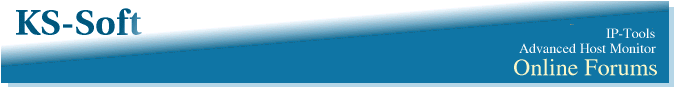| View previous topic :: View next topic |
| Author |
Message |
Thore
Joined: 26 Nov 2009
Posts: 23
|
 Posted: Mon May 23, 2011 8:49 am Post subject: Table settings for hmlog table SQL 2008 R2 Posted: Mon May 23, 2011 8:49 am Post subject: Table settings for hmlog table SQL 2008 R2 |
 |
|
Hi all
I'm struggling with setting up the hmlog table for proper logging into a SQL db running on a SQL 2008 R2 server. I get several errors etc. Is there any overview available which colums/data types must be added to the hmlog table?
Thanks for any help
Thore |
|
| Back to top |
|
 |
KS-Soft
Joined: 03 Apr 2002
Posts: 12801
Location: USA
|
 Posted: Mon May 23, 2011 8:57 am Post subject: Posted: Mon May 23, 2011 8:57 am Post subject: |
 |
|
Format of this table is up to you, you may add any fields you like.
However if you want to analyze this log using Log Analyzer application, then some parameters are obligatory:
- time of the event
- name of the test item
- unique test ID
- test method
- status of the test
- reply value
Some parameters can be recorded in different form. E.g. you may store status as text ("Host is alive", "No answer", etc) or as a number.
Please check the manual for details (page 291 if you are using latest version of the software).
Regards
Alex |
|
| Back to top |
|
 |
Thore
Joined: 26 Nov 2009
Posts: 23
|
 Posted: Fri Jul 15, 2011 6:06 am Post subject: Posted: Fri Jul 15, 2011 6:06 am Post subject: |
 |
|
Hi Alex
Sorry for delay
Thanks a lot Alex. I'm now able to log into the SQL Server. Is there any recommended design of needed tables etc.?
Best regards
Thorsten |
|
| Back to top |
|
 |
KS-Soft
Joined: 03 Apr 2002
Posts: 12801
Location: USA
|
 Posted: Fri Jul 15, 2011 9:48 am Post subject: Posted: Fri Jul 15, 2011 9:48 am Post subject: |
 |
|
Please check the manual for details (page 291 if you are using latest version of the software).
Regards
Alex |
|
| Back to top |
|
 |
|