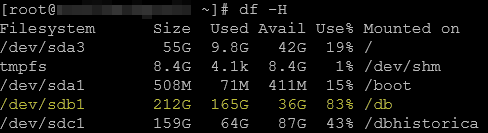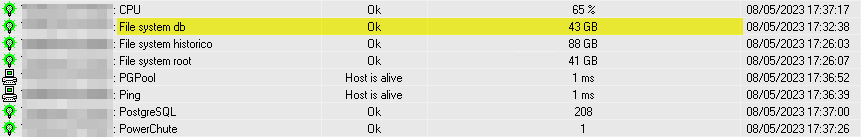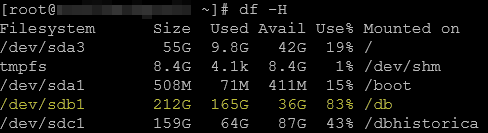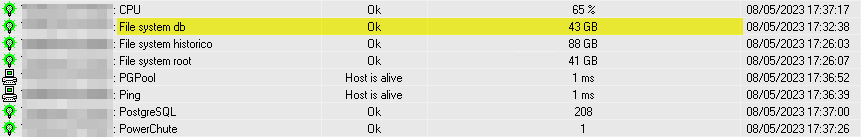Page 1 of 1
Wrong free disk space on some partitions
Posted: Mon May 08, 2023 2:40 pm
by jcasares
I'm having a weird issue. A CentOS Linux partition that is being checked by HostMonitor RMA 1.29 does not return the proper free space. This was identified because we're using another solution now (SCOM) and it alerted us when HostMonitor not.
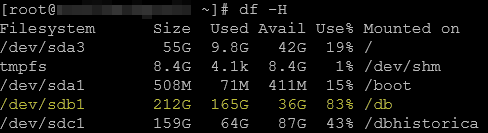
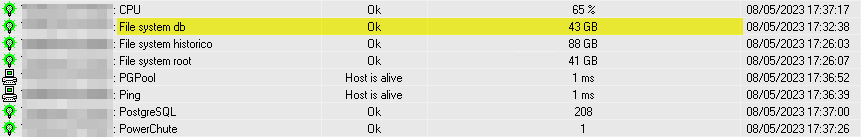
Does someone know why this could happen?
Posted: Mon May 08, 2023 2:58 pm
by KS-Soft
RMA 1.29 is 9 years old. Please update agent (unless you are using some very old HostMonitor as well).
For Linux there are Passive RMA v1.36 and Active RMA v5.20
Are you using UNC test method?
Active RMA v5.20 offers Drive Free Space test as well.
Note: there are "free space for caller" and "total free space" options. Results may be different.
Regards
Alex
Posted: Tue May 09, 2023 7:42 am
by jcasares
The problem is we're talking about CentOS 6.10 that seems not to support version 1.36 of RMA.
It gives the following error when trying to start the process:
./rma: /lib64/libc.so.6: version `GLIBC_2.15' not found (required by ./rma)
./rma: /lib64/libc.so.6: version `GLIBC_2.14' not found (required by ./rma)
I do not want to change this legacy system as it has a critical app. I know, EOL OS, EOL libraries, but that's life.
Do you have an intermediate version that I can try in that OS? In any case, why the difference when the other two file systems report free space properly and this one (/db) not?
It is a passive agent and using UNC method.
I did create a script for BASH that provides the check without this issue in the meantime.
Code: Select all
#!/bin/sh
if [ $# -ge 2 ]
then
filesystem=$1
alarmthreshold=$2
freespace=$(df -BG $filesystem | awk 'NR==2{gsub("G", ""); print $4}')
if [ $freespace -ge $alarmthreshold ]
then
echo "ScriptRes:Ok:$freespace"
else
echo "ScriptRes:Bad:$freespace"
fi
else
echo 'ScriptRes:Unknown:not enough parameters specified'
fi
Posted: Tue May 09, 2023 8:04 am
by KS-Soft
UNC test offers 2 options, there are "free space for caller" and "total free space" options. Results may be different.
I assume you are using "total free space", try to set "free space for caller".
Regards
Alex
Posted: Tue May 09, 2023 8:08 am
by KS-Soft
Do you have an intermediate version that I can try in that OS?
There are various old unsupported versions in archives. Please contact support by e-mail
Regards
Alex
Posted: Tue May 09, 2023 8:25 am
by jcasares
I now moved the option to free space for caller, and it returns the proper disk free space.
The platform should be replaced later this year, so I don't want to change much. If this option works, that is OK for me.
Thank you!
Posted: Tue May 09, 2023 9:57 am
by KS-Soft
I think both modes work correctly. Linux provides 2 different counters
- number of free blocks
- number of free blocks for unprivileged users
DF command shows you 2nd counter.
RMA may get any of them, its up to you.
Regards
Alex