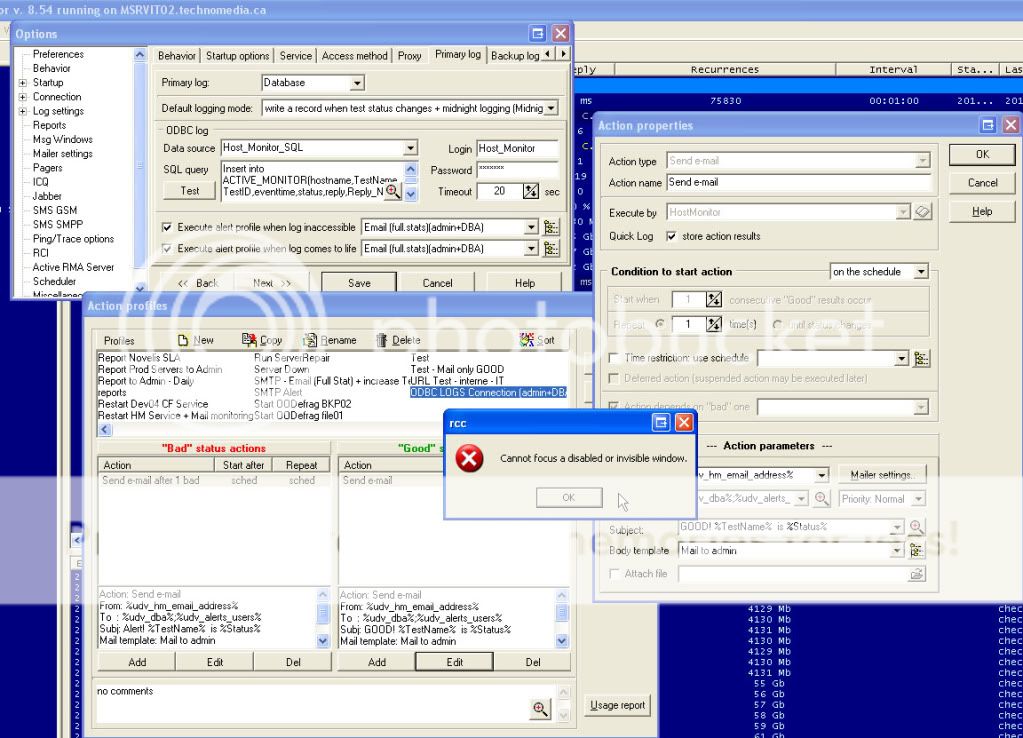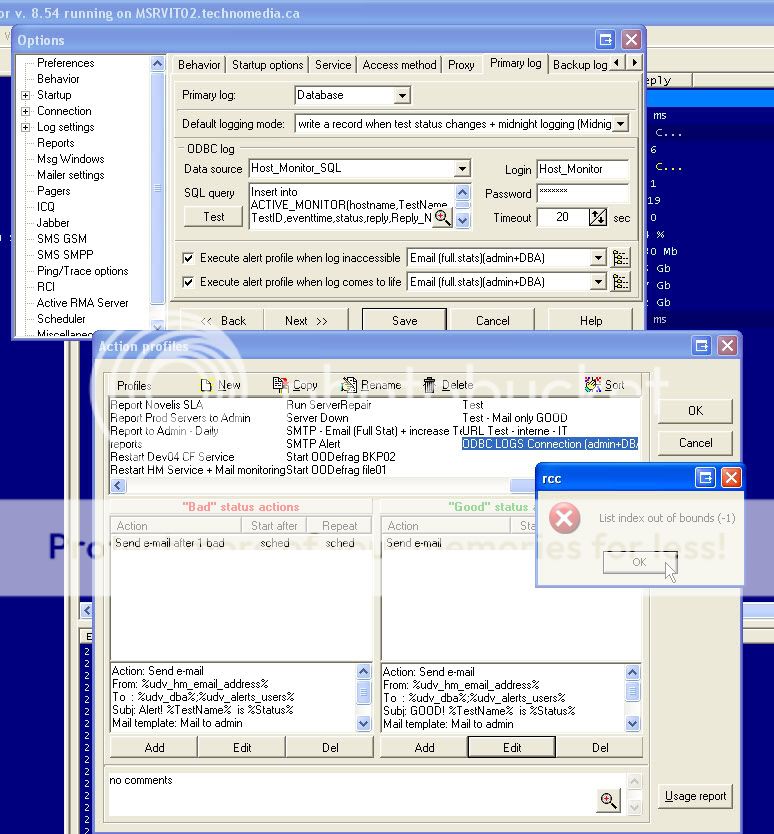Hi,
great if they are easy to put back in the database!
The logs files are of this format:
Code: Select all
[2010-03-23 00:00:01] msrvaq02: Disk Space: D Ok 6114 Mb check UNC (3072 Mb) 1002
It is the "backup log" setting set to "file" in d:\Host Monitor\HostMonitor Logs\%yyyy%_%mm%_%dd%-log.txt as text files
I have 179 text files like this and they are around 2 to 4 Mb each.
My primary log SQL Query setting is this:
Code: Select all
Insert into ACTIVE_MONITOR(hostname,TestName,TestID,eventtime,status,reply,Reply_Number,StatusID,SimpleStatus, Agent,TestMethod,MethodID,AlertThreshold,TestInterval,ScheduleName,AlertProfile,FullPath, CurrentStatusDuration_sec, CurrentStatusIteration, PreviousStatus, PreviousStatusDuration_Sec, HostURL,HttpCode,RelatedURL,ServiceName, TotalTests,TotalTime,AverageReply,FailedCnt,PassedCnt,AliveRatio,DeadRatio,AliveTime,DeadTime) VALUES ('%Folder%','%TestName%','%TestID%','%DateTime%','%Status%','%Reply%','%Reply_Number%','%StatusID%','%SimpleStatus%', '%Agent%','%TestMethod%','%MethodID%','%AlertThreshold%','%Interval%','%ScheduleName%','%AlertProfile%','%FullPath%', '%CurrentStatusDuration_sec%','%CurrentStatusIteration%','%PreviousStatus%','%PreviousStatusDuration_Sec%', '%HostURL%','%HttpCode%','%RelatedURL%','%ServiceName%', '%TotalTests%','%TotalTime%','%AverageReply%','%FailedCnt%','%PassedCnt%','%AliveRatio%','%DeadRatio%','%AliveTime%','%DeadTime%')
By the way, when correcting the ODBC problem, I did not receive the alert even if the option "Execute alert profile when log comes to life" is checked (this alert profile is working ok in other tests in case you ask.)
If you have an easy solution to import files it would be great, for the alert, it is far less important, but still I would like it to work eventually.
Thank you very much for your time Alex.