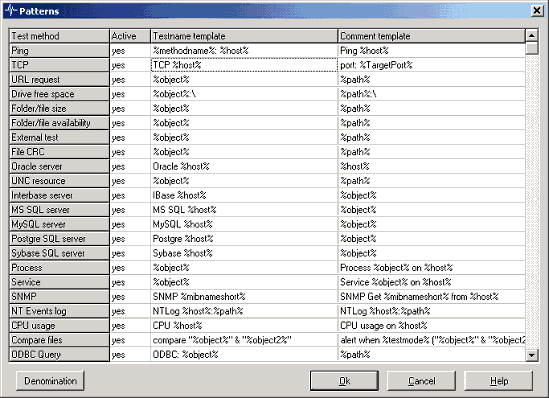
Patterns dialog
"Patterns" menu item (located in menu Profiles) allows you to configure patterns that tell HostMonitor how to automatically assign test name and comments for new test items. There are 3 options can be specified for each test method:
- pattern active / not active
- testname template
- comment template
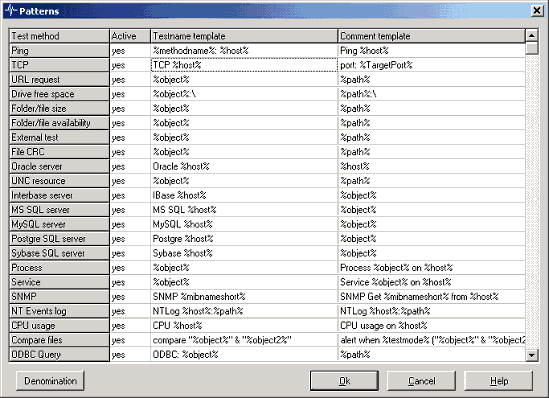
If you create new test item and there are active templates specified for this test method, HostMonitor will assign templates automatically so
you don't need to type name and comment for each new item.
We recommend using special test-properties variables for name and comment templates. In such case test
name may depend on test settings. E.g. you may use "Ping: %host%" template for Ping test name and
"SNMP %mibnameshort%" template for SNMP Get tests. In such case if you change target host name for Ping test,
HostMonitor will change test name automatically. If target host name contains some variables as well, HostMonitor may change test properties,
name and comment when you move or copy test items from one folder to another. See Templates for details.
You may use folder-related variables in templates as well. In such case tests in various folders may have distinguished names.
In spite of automatically assigned test name and/or comment, you may override assigned name at any time. You may set different template for some specific test item or use static text.
There is "Denomination" button that allows you to rename all test items within loaded testlist at once. HostMonitor will apply pattern list for
all items so you will have great consistency in test names.
Note: We would not recommend playing with "denomination" option without necessity as Log Analyzer separate test items by name (not only name,
however name is one of the keys). If you rename test item, log file will contain records with different names related to the same test item.
As result Log Analyzer will show 2 statistical records for the same test item. We plan to redesign Log Analyzer in version 8.
Note: Any operator that has access to "Root" folder (in other words has access to all test items)
and owns right to configure tests and folders may modify patterns.